
When receiving an AlertNIH message, you may be asked to respond. Review the options below to learn how to respond to an alert from any type of device.
Tip! Add the following numbers into your contacts so you will recognize them if you ever receive an AlertNIH message:
-
Phone Call: (650) 685-3000
-
Text Message: 284-62 and 731-01
Responding via Email
Simply click Reply, type only the number of your response in the body of the email, and click Send.
Do not add additional text to your response; use only a number.
During an accountability exercise, you will receive an email from
AlertNIH <AlertNIH@athoc.nih.gov>. When you click Reply, the TO: line will change to an email address that contains tracking information to make sure your response gets properly recorded.
The email adress you respond to might look something like "Alert-1234567-123456789@athocalerts.com".
Here's an example of what your email may look like when you receive it and when you click Reply:
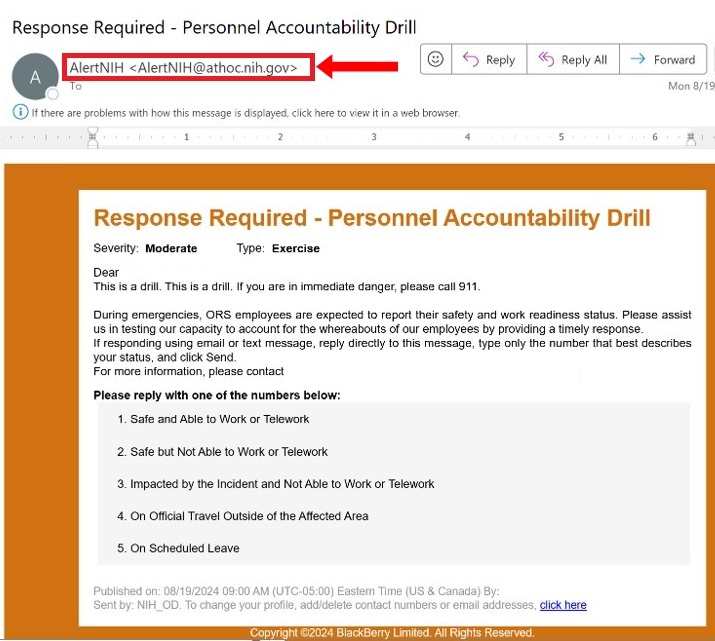
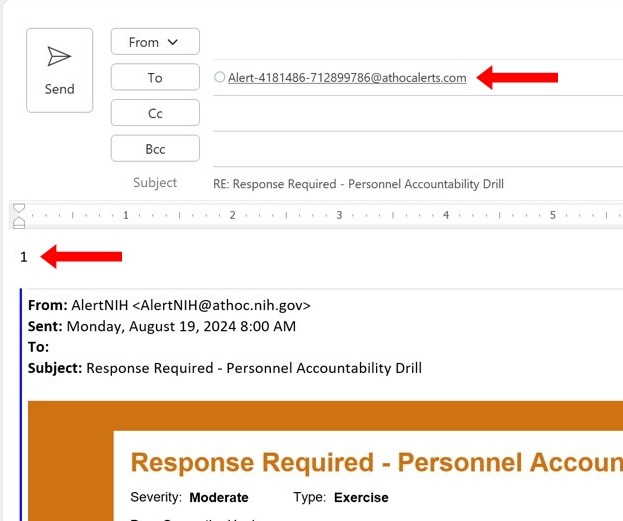
Responding via Text Message
Reply directly to the text message by typing only the number of your response, and click
Send. You may also be offered a link to submit your response and it is safe to click the link and select your response.
Responding via Phone Call
After listening to all response options, enter the number corresponding to your choice using your phone's keypad.
Responding via Mobile App
Select the notification, tap
Reply, and tap your response.
To learn how to register for the AtHoc Mobile App,
Click Here.
