
Watch below to learn how to install the AtHoc mobile app!
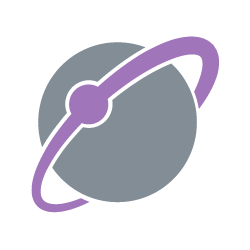 Organization Code: NIH
Organization Code: NIH
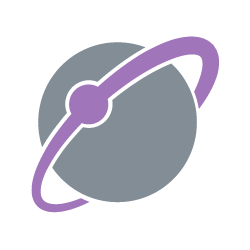 Organization Code: NIH
Organization Code: NIH Download the free AtHoc app now!


When registering your app, you can use any of the following email addresses:
1. Your primary Active Directory (AD) Email – the email address you send from – which can be found on your AD contact card:
- Windows Users: In Outlook, double-click on your name in any email.
- Mac Users: Search and double-click your own name in the NIH Address Book.
2. The work email address entered in the NIH Enterprise Directory (NED).
- From an NIH computer, visit
https://ned.nih.gov/.
- Search your own name and use the address in the Email column.
3. Your personal email address entered in the NED Portal (only if opted-in).
- Log into the NED Portal at
https://nedportal.nih.gov and click Update My Record.
- Scroll to the bottom and click Edit next to AlertNIH Notifications.
- If your personal email is in the right-hand box, you can register the app with that email.
- If your personal email is in the left-hand box, use the arrows to move it, then click Continue and then Submit to save your changes.
Note: If you have no contact information available in the
AlertNIH Notifications section, you can find instructions
here on how to update your NED profile.
